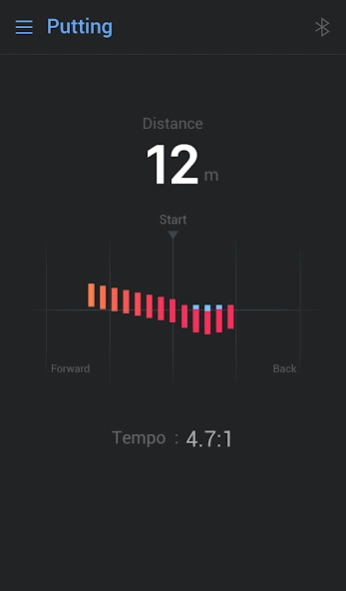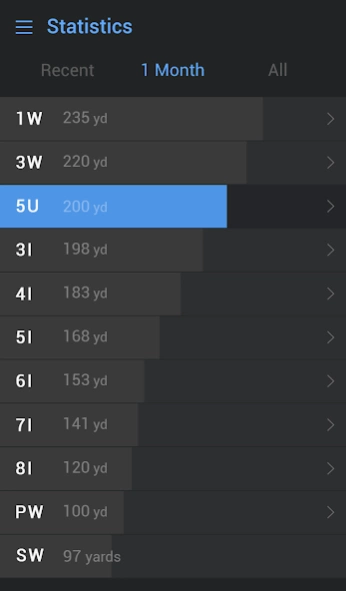SwingTalk Driving Range 1.0.1
Free Version
Publisher Description
SwingTalk Driving Range - SwingTalk-DrivingRange, Show your ball distance and direction.
안녕하세요. 골프존입니다.
스윙톡 서비스 유지의 어려움으로 인하여 최근 서비스가 중단되었습니다. 사전에 충분히 안내를 드리지 못하여 갑작스러운 서비스 중단으로 인해 어려움을 겪으신 분들께 죄송한 말씀 전해드립니다.
스윙톡 서비스 종료와 관련하여 궁금하신 사항은 골프존으로 문의 부탁드립니다.
Check your ball distance with "SwingTalk" sensor which is the best golf swing analyzer.
you can use both SwingTalk App and SwingTalk Driving Range App with SwingTalk sensor.
Difference between SwingTalk App and SwingTalk Driving Range App
- SwingTalk App : Analyze your swing Trajectory on 3D screen.
- SwingTalk Driving Range App : Show your ball distance and direction.
The main functions
1) Driving Range mode : Shot distance and flight direction from any type of club.
2) Putting mode : Putting ball distance and swing path
3) Statistics mode : Managing your golf practice (recent, last month, All time) and analyzing distance gap for each club
Features of SwingTalk Device and Applications.
1) SwingTalk doesn't disturb your swing because SwingTalk App and SwingTalk Driving Range App are support voice feedback.
2) SwingTalk device is lightweight sensor on the grip, so you can maintain the weight balance of club.
SwingTalk App and SwingTalk Driving Range App is all free, and compatible with one device.
About SwingTalk Driving Range
SwingTalk Driving Range is a free app for Android published in the Sports list of apps, part of Games & Entertainment.
The company that develops SwingTalk Driving Range is GOLFZON YUWON HOLDINGS. The latest version released by its developer is 1.0.1.
To install SwingTalk Driving Range on your Android device, just click the green Continue To App button above to start the installation process. The app is listed on our website since 2016-03-24 and was downloaded 3 times. We have already checked if the download link is safe, however for your own protection we recommend that you scan the downloaded app with your antivirus. Your antivirus may detect the SwingTalk Driving Range as malware as malware if the download link to com.golfzon.swingtalkdr is broken.
How to install SwingTalk Driving Range on your Android device:
- Click on the Continue To App button on our website. This will redirect you to Google Play.
- Once the SwingTalk Driving Range is shown in the Google Play listing of your Android device, you can start its download and installation. Tap on the Install button located below the search bar and to the right of the app icon.
- A pop-up window with the permissions required by SwingTalk Driving Range will be shown. Click on Accept to continue the process.
- SwingTalk Driving Range will be downloaded onto your device, displaying a progress. Once the download completes, the installation will start and you'll get a notification after the installation is finished.